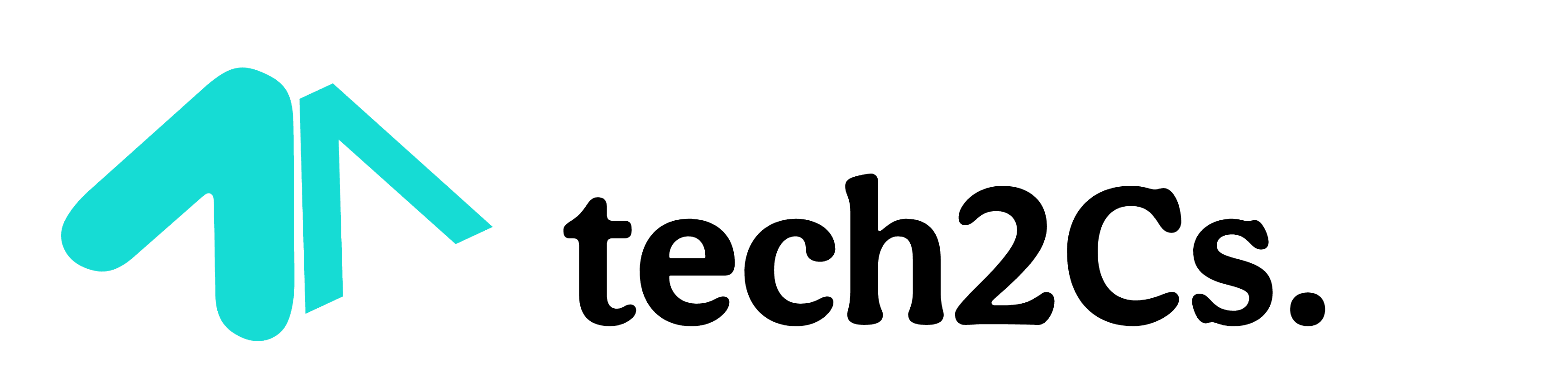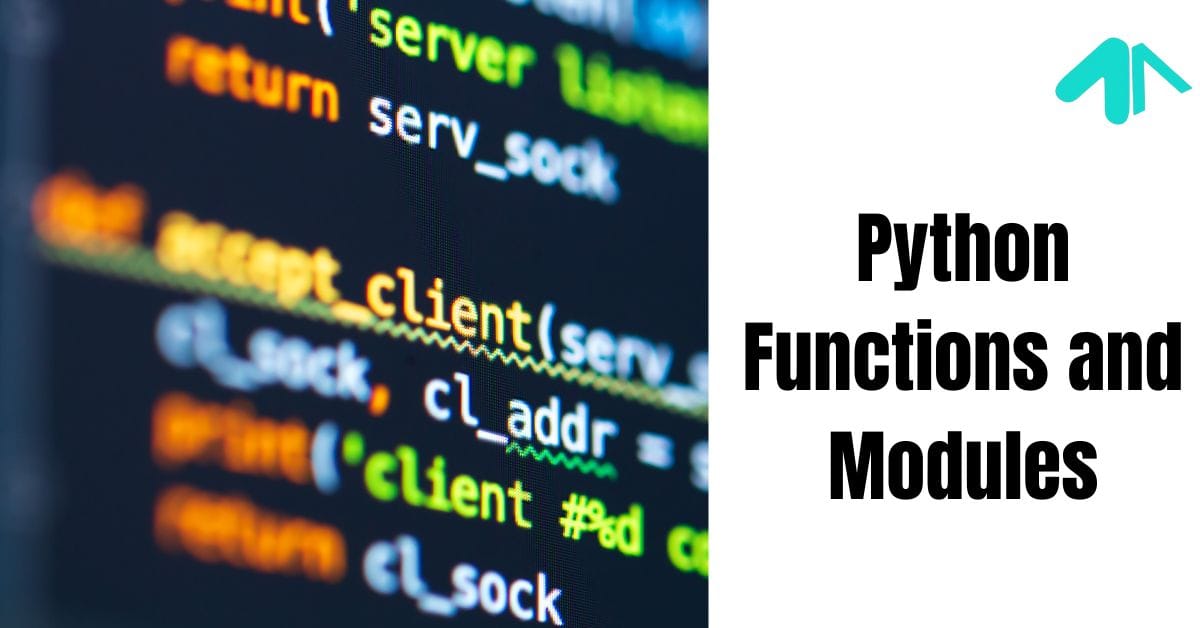2025 Python Functions and Modules
Introduction
Python functions and modules are essential for writing clean, reusable, and efficient code. Functions allow us to group a set of instructions into a single unit, making the code more organized and reducing repetition.

By defining a function once, we can use it multiple times in different parts of a program. This improves readability and makes debugging easier.
On the other hand, modules are files that contain Python code, including functions, variables, and classes. Instead of writing long programs from scratch, we can use built-in or custom modules to simplify development. Modules help in structuring the code and allow us to reuse functionality across multiple projects. Together, functions and modules make Python programming more efficient and manageable.
Python Modules – A Complete Guide for Beginners
Python is a powerful programming language that allows developers to write efficient and organized code. One of the key features that make Python so versatile is its support for modules. Modules help in structuring code, making it reusable and easier to manage.
What Is a Python Module?
A module in Python is simply a file that contains Python code (functions, variables, classes, or objects) that can be reused in other programs. Instead of writing the same code repeatedly, you can create a module and import it whenever needed.
Python modules help keep the code clean and well-structured, especially for large projects. Python comes with many built-in modules, and you can also create your own custom modules.
Why Are Modules Important?
Modules play a crucial role in programming for several reasons:
- Code Reusability – Instead of rewriting the same functions multiple times, you can define them in a module and reuse them in different programs.
- Better Code Organization – Large programs can be split into smaller, manageable files, making the code easier to read and maintain.
- Avoids Code Duplication – Writing modular code reduces redundancy and makes updates easier.
- Easier Debugging – If there is an issue in a module, you only need to fix it once, rather than in multiple places.
- Improves Collaboration – In a team, different developers can work on different modules separately and integrate them later.
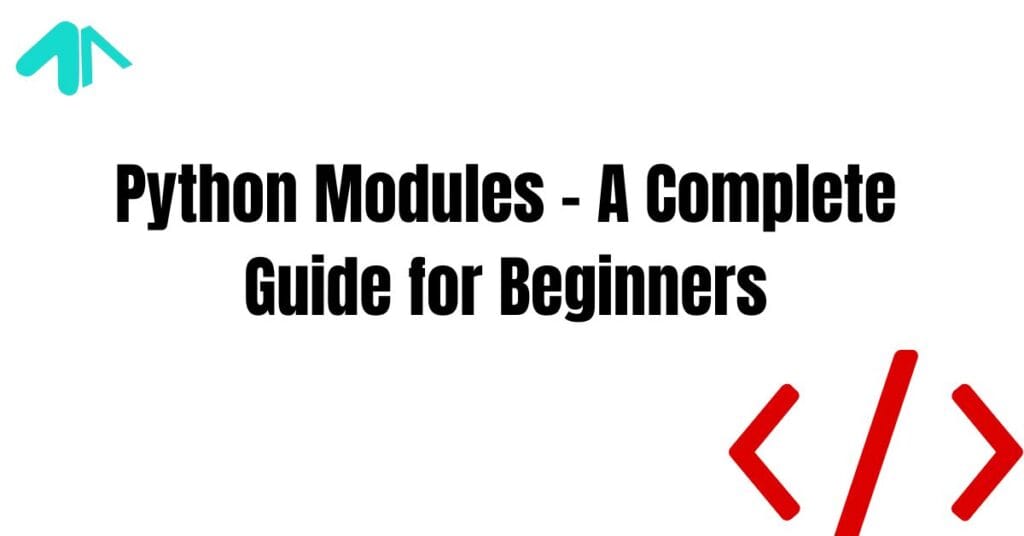
How to Use a Module in Python?
To use a module in Python, you need to import it into your program. Python provides different ways to import modules.
1. Importing a Module
You can import a module using the import statement.
Example:
Let’s create a Python module named math_operations.py:
# math_operations.py
def add(a, b):
return a + b
def subtract(a, b):
return a - b
Now, we can import and use this module in another Python script:
import math_operations
result = math_operations.add(5, 3)
print(result) # Output: 82. Importing Specific Functions from a Module
Instead of importing the entire module, you can import only the functions you need using the from keyword.
from math_operations import add
print(add(10, 5)) # Output: 15
Now, you can use add() directly without writing math_operations.add().
3. Importing a Module with an Alias
Using an alias (nickname) can make the code shorter and more readable. The as keyword is used to give a module a different name.
import math_operations as mo
print(mo.subtract(10, 3)) # Output: 7
Here, mo is used instead of math_operations.
4. Using the dir() Function to List Module Contents
The dir() function helps check the available functions and variables in a module.
import math_operations
print(dir(math_operations))
This function is useful when you are unsure of what functions are available in a module.
Built-in Python Modules
Python comes with many pre-installed modules that provide useful functionality.
1. The math Module (For Mathematical Operations)
import math
print(math.sqrt(25)) # Output: 5.0
print(math.factorial(5)) # Output: 120
2. The random Module (For Generating Random Numbers)
import random
print(random.randint(1, 10)) # Output: A random number between 1 and 10
3. The datetime Module (For Working with Dates and Time)
import datetime
now = datetime.datetime.now()
print(now) # Output: Current date and time
4. The os Module (For Interacting with the Operating System)
import os
print(os.getcwd()) # Output: Current working directory
These built-in modules help perform common programming tasks efficiently.
Creating Your Own Python Module
To create a module, simply write Python functions inside a .py file and save it.
Example: Creating a Greeting Module
- Create a file named
greetings.py
# greetings.py
def say_hello(name):
return f"Hello, {name}!"
- Now, import it into another Python script:
import greetings
print(greetings.say_hello("Alice")) # Output: Hello, Alice!
Now, you have successfully created and used your own module!
Python Packages (Multiple Modules in a Folder)
A package is a collection of multiple modules stored in a folder. The folder must contain a special file named __init__.py (which can be empty) to be recognized as a package.
Example: Creating a Package
- Create a folder named
my_package. - Inside the folder, create an empty file named
__init__.py. - Add a module file
math_operations.pywith the following code:
# math_operations.py
def multiply(a, b):
return a * b
- Now, import it like this:
from my_package import math_operations
print(math_operations.multiply(4, 3)) # Output: 12Best Practices for Using Modules
- Use Meaningful Names – Name your modules based on their functionality.
- Keep Modules Small – Each module should handle a specific task.
- Use
importEfficiently – Import only what is needed to keep the code clean. - Use Built-in Modules When Possible – They are optimized and well-tested.
- Keep Module Files Organized – Store related modules inside packages.
Python Module (FAQs)
1. What is a module in Python?
A module is a Python file containing functions, variables, or classes that can be reused in other programs.
2. How do I create a Python module?
Simply create a .py file and write functions or classes inside it.
3. What is the difference between a module and a package?
A module is a single Python file, while a package is a collection of multiple modules stored in a folder with an __init__.py file.
4. Can I import my own module in Python?
Yes! Just create a .py file with functions and import it into another script.
5. What are some useful built-in Python modules?
Common built-in modules include math, random, datetime, and os.
Python Functions: A Complete Guide for Beginners
Functions are one of the most important building blocks of any programming language, including Python. They help in structuring the code, avoiding repetition, and making programs more efficient. Instead of writing the same code multiple times, we can use functions to group a set of instructions and call them whenever needed.
What Is a Function?
A function is a reusable block of code that performs a specific task. It takes inputs (optional), processes them, and returns a result (optional).
Key Features of Functions:
- Reusability – Write a function once and use it multiple times.
- Modularity – Break large programs into smaller, manageable parts.
- Improved Readability – Makes the code easier to understand.
- Easier Debugging – Fix errors in one place, and the fix applies everywhere the function is used.

How to Define a Function in Python?
Python provides a simple way to create functions using the def keyword.
Syntax of a Function:
def function_name(parameters):
# Function body (code)
return value # (optional)
def– This keyword is used to define a function.function_name– The name of the function (should be meaningful).parameters– Values passed to the function (optional).return– Used to return a result (optional).
Creating and Calling a Function
Example 1: A Simple Function Without Parameters
def greet():
print("Hello! Welcome to Python.")
Calling the Function
To execute a function, we need to call it by its name:
greet()
Output:
Hello! Welcome to Python.Functions with Parameters
A function can take parameters, which act as input values.
Example 2: Function with Parameters
def greet_user(name):
print(f"Hello, {name}! Welcome to Python.")
Calling the Function with Arguments
greet_user("Alice")
greet_user("Bob")
Output:
Hello, Alice! Welcome to Python.
Hello, Bob! Welcome to Python. Functions with Return Values
A function can return a result using the return statement.
Example 3: Function with Return Value
def square(num):
return num * num
Calling the Function and Storing the Result
result = square(4)
print(result)
Output:
16Different Types of Functions in Python
Python functions can be categorized into two main types:
- Built-in Functions – Predefined functions like
print(),len(),sum(), etc. - User-defined Functions – Functions created by programmers.
Default Parameter Values
If no value is provided for a parameter, we can set a default value.
def greet(name="Guest"):
print(f"Hello, {name}!")
Calling the Function
greet() # Output: Hello, Guest!
greet("Alice") # Output: Hello, Alice!Keyword Arguments
Instead of passing values in order, we can use keyword arguments.
def introduce(name, age):
print(f"My name is {name} and I am {age} years old.")
introduce(age=25, name="John")
Output:
My name is John and I am 25 years old.Functions with Multiple Arguments
def multiply(a, b):
return a * b
print(multiply(3, 5)) # Output: 15Arbitrary Arguments (*args)
If you don’t know how many arguments will be passed, use *args.
def add_numbers(*numbers):
return sum(numbers)
print(add_numbers(1, 2, 3, 4, 5)) # Output: 15
Here, *numbers allows multiple arguments.
Arbitrary Keyword Arguments (**kwargs)
To pass multiple named arguments, use **kwargs.
def display_info(**info):
for key, value in info.items():
print(f"{key}: {value}")
display_info(name="Alice", age=30, country="USA")
Output:
name: Alice
age: 30
country: USA Recursive Functions
A function that calls itself is called a recursive function.
Example: Factorial Using Recursion
def factorial(n):
if n == 1:
return 1
else:
return n * factorial(n - 1)
print(factorial(5)) # Output: 120Lambda (Anonymous) Functions
A lambda function is a small function with no name.
square = lambda x: x * x
print(square(4)) # Output: 16
Lambda functions are used for short, simple tasks.
Best Practices for Writing Functions
- Use Meaningful Names – The function name should describe its purpose.
- Keep Functions Small – Each function should perform a single task.
- Use Comments – Add comments to explain complex functions.
- Avoid Global Variables – Pass values through parameters instead.
- Use Default Arguments – This makes functions flexible and user-friendly.
Frequently Asked Questions (FAQs)
1. What is a function in Python?
A function is a block of reusable code that performs a specific task.
2. Why should we use functions?
Functions help in code reusability, better organization, and easy debugging.
3. What is the difference between return and print in a function?
return gives a value back to the caller.print only displays the value but doesn’t return it.
2025 Python Functions and Modules – Summary
Functions and modules are key components of Python that help in writing modular and reusable code. Functions perform specific tasks and improve code organization, while modules store functions and other code elements for easy reuse. By using both effectively, developers can write cleaner, more efficient programs with less effort.
Python Comments and Operator Precedence – A Guide to Writing Clear and Correct Code