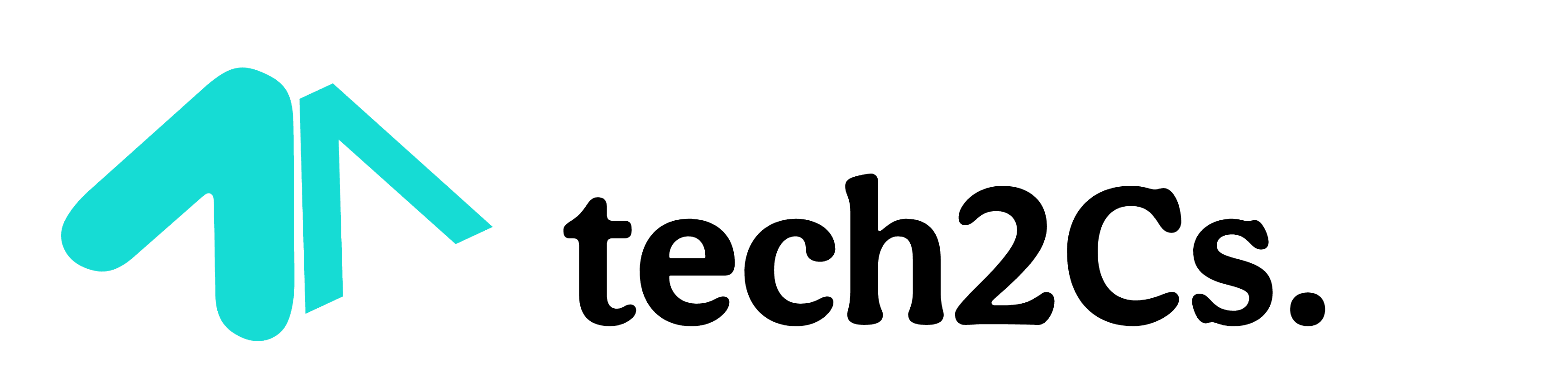Introduction to 2025 Python Immutability and String Slicing
In Python, immutability refers to the property of an object that prevents its contents from being changed after creation. Strings in Python are immutable, meaning once a string is created, its characters cannot be modified directly.

This design improves security, efficiency, and memory management, making strings more reliable for tasks like storing sensitive data and using them as dictionary keys. If modifications are needed, a new string must be created instead of altering the existing one.
To work with strings effectively, string slicing is used to extract specific parts of a string without modifying the original data. Slicing allows access to substrings by specifying a range of indices, making it a powerful tool for text processing. Python provides flexible slicing options, including extracting a portion of a string, reversing it, or skipping characters. By combining immutability with slicing, Python ensures efficient and secure string manipulation without unexpected changes.
Python Strings and String Slicing: A Comprehensive Guide
Introduction
Strings are one of the most fundamental data types in Python. A string is a sequence of characters enclosed within single (‘ ‘), double (” “), or triple (”’ ”’ or “”” “””) quotes. Since strings in Python are immutable, they cannot be modified once created.
Creating Strings in Python
In Python, strings can be defined using single or double quotes.
Example:
string1 = "Hello, Python!"
string2 = 'This is an example of a string.'
print(string1)
print(string2)
To create multiline strings, triple quotes are used:
multiline_string = '''This is a
multiline string example.'''
print(multiline_string)
String Indexing in Python
Each character in a string is assigned an index number:
- The first character starts at index
0. - The last character can also be accessed using index
-1.
Example:
text = "Python"
print(text[0]) # Output: 'P'
print(text[-1]) # Output: 'n'Understanding String Slicing
String slicing enables extracting specific portions of a string using the syntax string[start:end:step].
start: The index from where slicing begins (inclusive).end: The index where slicing stops (exclusive).step: The interval between characters (default is1).
Examples of String Slicing:
text = "Hello, World!"
print(text[0:5]) # Output: 'Hello' (characters from index 0 to 4)
print(text[:5]) # Output: 'Hello' (from start to index 4)
print(text[7:]) # Output: 'World!' (from index 7 to end)
print(text[::2]) # Output: 'Hlo ol!' (every second character)
print(text[::-1]) # Output: '!dlroW ,olleH' (reverse string)String Operations in Python
1. String Concatenation
Strings can be combined using the + operator.
str1 = "Hello"
str2 = "World"
result = str1 + " " + str2
print(result) # Output: 'Hello World'
2. Repeating a String
The * operator allows repetition of a string multiple times.
text = "Python "
print(text * 3) # Output: 'Python Python Python '
3. Checking for a Substring
Use in or find() to determine if a substring is present within a string.
text = "I love Python"
print("Python" in text) # Output: True
print(text.find("Python")) # Output: 7 (index where 'Python' starts)
4. Changing Case of a String
Python provides built-in methods to alter letter cases.
text = "Python is FUN"
print(text.upper()) # Output: 'PYTHON IS FUN'
print(text.lower()) # Output: 'python is fun'
print(text.title()) # Output: 'Python Is Fun'
5. Replacing a Word in a String
Use replace() to substitute words within a string.
text = "I love Java"
new_text = text.replace("Java", "Python")
print(new_text) # Output: 'I love Python'
6. Splitting and Joining Strings
split()converts a string into a list.join()merges elements of a list into a string.
text = "Python,Java,C++"
languages = text.split(",")
print(languages) # Output: ['Python', 'Java', 'C++']
joined_text = " - ".join(languages)
print(joined_text) # Output: 'Python - Java - C++'Python strings mutable (FAQs)
How can a string be modified?
Answer: Since strings cannot be modified directly, changes require creating a new string.text = "Hello"
text = text + " World!"
print(text) # Output: 'Hello World!'
How can a multiline string be created?
Answer: By using triple quotes (''' or """).text = '''This is a
multiline string.'''
print(text)
How do I reverse a string in Python?
Answer: Use slicing with [::-1].text = "Python"
print(text[::-1]) # Output: 'nohtyP'
Python String Immutability Explained in Simple Words
What is String Immutability?
In Python, strings are immutable, which means once you create a string, you cannot change its characters directly. If you try to modify a string, Python creates a new string instead of changing the original one.

Example of String Immutability
text = "Hello"
text[0] = "J" # This will cause an error
Output:
TypeError: 'str' object does not support item assignment
This happens because Python does not allow modifying a string once it’s created.
How to “Modify” a String?
Since you cannot change a string directly, you need to create a new string using operations like concatenation or slicing.
text = "Hello"
new_text = "J" + text[1:] # Creates a new string "Jello"
print(new_text)
Output:
Jello
Why Are Strings Immutable?
- Efficiency – Since strings are widely used, immutability makes them more efficient.
- Security – In some cases (like storing passwords), immutable strings prevent accidental changes.
- Hashing – Immutable objects can be used as dictionary keys because their values won’t change.
FAQs About Python String Immutability
1. Can I change a string in Python?
No, you cannot modify a string in place. You must create a new string instead.
2. Why does Python make strings immutable?
Python does this for security, performance, and better memory management.
3. How can I modify a string indirectly?
Use slicing, concatenation, or string methods like .replace().
Example:text = "Hello"
new_text = text.replace("H", "J")
print(new_text) # Output: Jello
4. Are lists in Python immutable too?
No, lists are mutable, which means you can change their elements.
5. What other data types are immutable in Python?
Besides strings, tuples, numbers (int, float), and frozensets are also immutable.
2025 Python Immutability and String Slicing –Summary
Python strings are immutable, meaning their contents cannot be changed once created. This ensures better security, efficiency, and reliability in programming. If modifications are needed, a new string must be created instead of altering the original one.
To work with strings effectively, string slicing allows extracting specific parts of a string using index ranges. This method enables easy text manipulation without modifying the original string. Together, immutability and slicing provide a secure and efficient way to handle string operations in Python.
Mastering Python: Recursion, Function Composition, and Scope