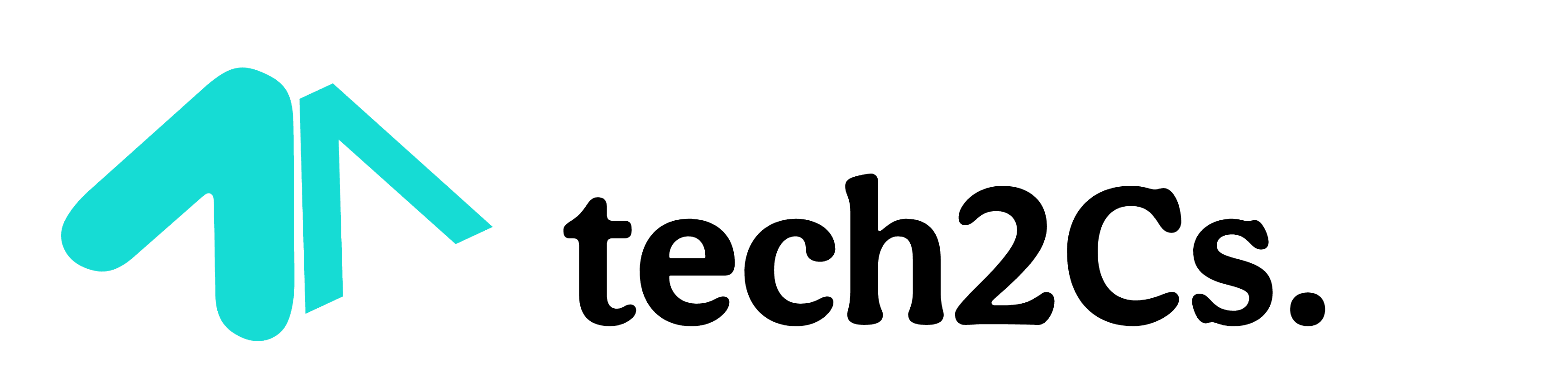Mismatched Motion and Vection: Motion in Real and Virtual Worlds
Mismatched Motion and Vection Real vs Virtual 2025 – In our everyday life, we experience motion constantly. Whether we’re walking down the street or riding in a car, motion is a familiar concept. But what happens when we move in a virtual world, such as in video games or virtual reality (VR)? Does motion feel the same? Are the physics of motion the same in the real world and the virtual world? This is where the concepts of mismatched motion and vection come in.
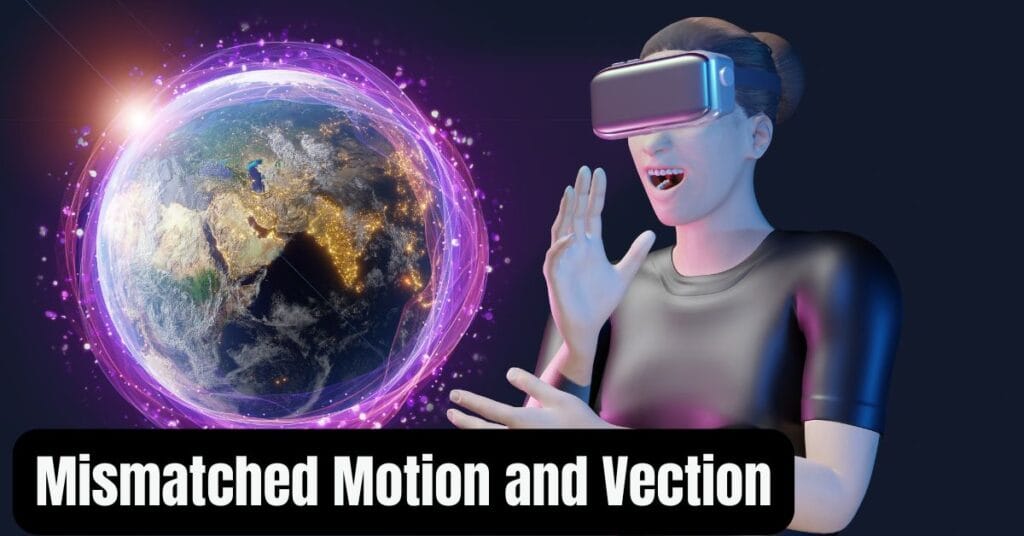
Mismatched Motion and Vection Real vs Virtual 2025
What is Mismatched Motion?
Mismatched motion happens when the motion you see in a virtual environment doesn’t match what your body feels in the real world. In simple terms, it’s like when you’re in a VR game, and you’re running in place, but your body doesn’t move. You might see yourself running fast in the game, but your real-world body is still standing still. This mismatch can lead to discomfort or confusion.
Imagine you’re wearing a VR headset and moving your head around to look at objects in a virtual world. You might turn your head to look to the left, but your body hasn’t actually moved at all. This creates a feeling of mismatched motion because your eyes perceive movement, but your inner ear and other body senses don’t feel it.
Why Does Mismatched Motion Matter?
When there’s mismatched motion in virtual reality, it can cause problems. The most common issue is motion sickness. Motion sickness happens when your brain receives conflicting signals from your eyes, inner ear (balance system), and other body parts. For example, in VR, your eyes might see movement, but your inner ear doesn’t feel it, and your brain gets confused. This confusion can cause nausea or dizziness.
This is a major challenge for VR developers because creating realistic motion in a virtual world is important for comfort. If motion in VR feels unnatural or mismatched, users can’t fully enjoy the experience. That’s why developers work hard to make virtual motion as smooth and realistic as possible.
What is Vection?
Now that we know about mismatched motion, let’s look at the opposite effect: vection. Vection refers to the feeling of motion you experience in your body when you’re in a virtual world, even if you’re not physically moving. In simple terms, it’s the illusion that you’re moving, even though you’re actually still.
When you’re playing a VR game or using a VR headset, you might feel like you’re walking, running, or flying, even if you’re standing still. Your eyes see you moving in the virtual world, and this visual information can trick your brain into thinking your body is moving too. This sensation is called vection.
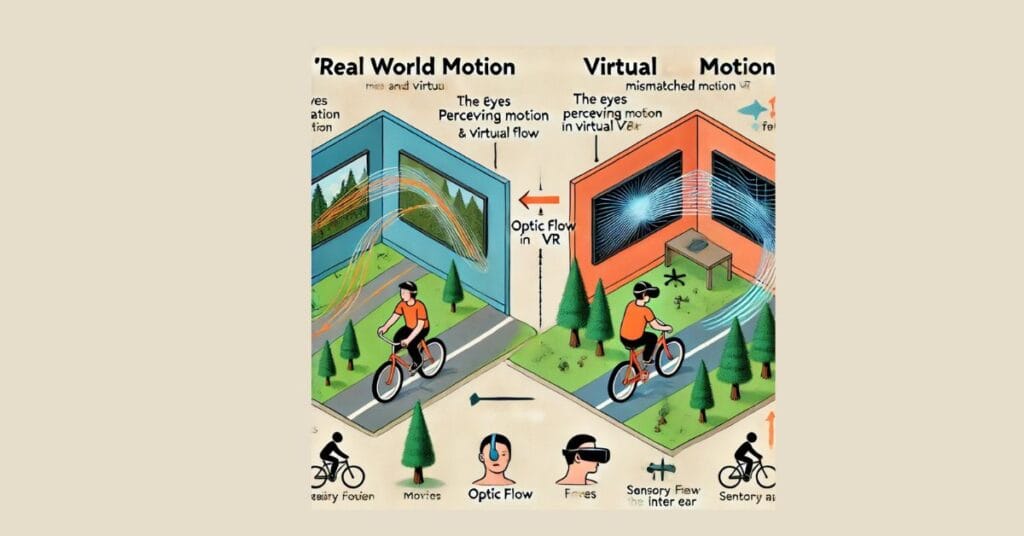
How Does Vection Work in Virtual Reality?
To better understand how vection works, let’s break it down:
- Visual Cues: In VR, the graphics create a world where everything seems to move around you. If you’re walking in a game and your surroundings appear to change as you take steps, your brain might think you’re actually moving.
- Proprioception: This is the sense that tells you where your body parts are in space. When your body feels like it’s moving, even though you’re standing still, your proprioception is tricked. For example, in VR, you might feel like you’re walking, but your legs aren’t moving.
- Balance: Your inner ear is responsible for detecting balance and motion. When you experience vection, your balance system may not feel the expected motion, leading to confusion or discomfort. However, in some cases, the brain adjusts, and the feeling of motion becomes natural.
Vection is often used intentionally in VR games or simulations. For instance, in flight simulators, the visual cues of flying can make you feel like you’re soaring through the sky, even though you’re sitting in one place. Similarly, racing games use vection to make you feel like you’re speeding through tracks, even when you’re just sitting in a chair.
Real-World vs Virtual World Motion: The Differences
Now that we understand mismatched motion and vection, let’s look at how they differ between real and virtual worlds.
- Motion in the Real World:
- In the real world, motion is experienced through your senses of sight, touch, and balance.
- When you walk, your muscles move, your body shifts, and your inner ear detects changes in your position and balance.
- Your brain processes all this information seamlessly, and you feel natural motion without confusion.
- Motion in Virtual Worlds:
- In virtual worlds, your eyes and brain are tricked by visual cues, but your body doesn’t move in the same way.
- You might feel vection, where your brain thinks you’re moving, but your body remains stationary. This mismatch can cause discomfort or disorientation, especially if the motion feels unrealistic or sudden.
- The feeling of mismatched motion can lead to motion sickness, as your body’s balance system and visual system aren’t in sync.
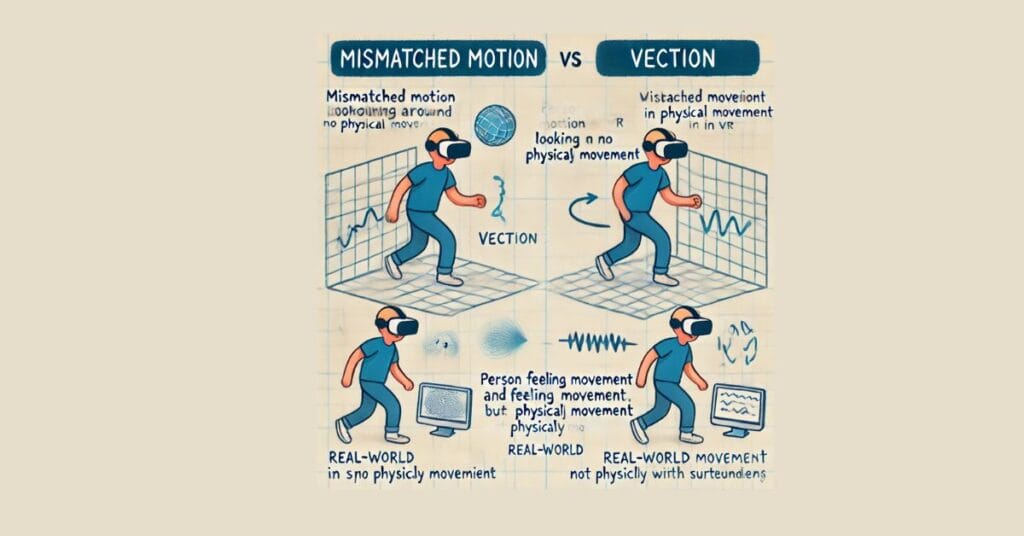
Here is a simple diagram comparing mismatched motion and vection in real and virtual worlds. The diagram highlights the differences between real-world motion, where movement is felt and seen together, and virtual world motion, where vection and mismatched motion occur. You can use it for a clearer understanding of how motion works in both environments!
How Mismatched Motion and Vection Impact VR Experience
In VR, achieving a smooth and comfortable experience is key. Here’s how mismatched motion and vection impact VR:
- Mismatched Motion:
- If motion in VR doesn’t match real-world movement, it can make the experience feel unnatural.
- A game or simulation that has unrealistic movement, like fast turns or jerky motions, can increase the chances of motion sickness.
- To solve this, VR developers use techniques like “teleportation” (where you jump from one location to another without walking) or smooth locomotion with subtle adjustments to movement speed.
- Vection:
- When vection is used correctly, it enhances the VR experience by making users feel like they’re really moving through the virtual world.
- Games that simulate flying or racing often rely on vection to immerse the player in the experience.
- However, too much vection can be overwhelming. If your body feels like it’s moving, but your balance system doesn’t sense it, the brain may start to feel confused or uncomfortable.
Mismatched Motion and Vection Real vs Virtual 2025
Practical Examples of Mismatched Motion and Vection
Let’s look at some real-life examples:
- Driving Games in VR:
- In a driving game, you might feel like you’re zooming down a road at high speed. The graphics might show you turning left or right, and you might even feel the sensation of vection. But, in reality, your body isn’t moving. This can be a fun and immersive experience, but it can also be overwhelming if the speed and motion are too intense.
- VR Roller Coaster:
- Imagine being on a virtual roller coaster in a theme park simulation. You see yourself dropping and turning, but your body stays still in the seat. The vection you experience makes you feel the thrill of the ride. However, if the visuals are too fast or the sensations are too intense, you might experience mismatched motion and feel dizzy or nauseous.
How to Prevent Discomfort from Mismatched Motion and Vection in VR
To make VR experiences more comfortable, developers focus on a few techniques:
- Reducing Motion Blur: Reducing the amount of blur in VR can make motion feel more realistic and reduce mismatched motion.
- Slow and Smooth Movements: Smooth, gradual movements are easier for the brain to process. Quick jerky motions are more likely to cause discomfort.
- Use of Teleportation: In VR games, teleportation allows players to move around the virtual world without experiencing continuous motion. This reduces the chances of mismatched motion and motion sickness.
- Adjustable Settings: Many VR experiences offer adjustable settings for motion, like adjusting the speed of movement or using a “comfort mode” to reduce the intensity of vection.
Here are a few FAQs about Mismatched Motion & Vection: Real vs. Virtual Worlds
1. What is mismatched motion in virtual reality?
Mismatched motion occurs when the movement in a virtual environment does not align with the physical movements of the user. This can lead to discomfort or confusion, as the brain expects sensory input from the real world that doesn’t match the virtual experience.
2. What is vection, and how is it related to mismatched motion?
Vection is the sensation of motion in the absence of real movement, often experienced in virtual reality. It happens when the brain interprets visual cues from the virtual world as if the body is moving. Mismatched motion can disrupt vection, causing discomfort or disorientation.
3. How can mismatched motion affect users in virtual environments?
Mismatched motion can lead to nausea, dizziness, and discomfort, commonly referred to as “motion sickness.” This happens when there is a disconnect between what the user sees and what their body feels. Developers strive to reduce mismatched motion to improve user experience in virtual worlds.
Making Motion Feel Real in Virtual Worlds
Understanding mismatched motion and vection is key to creating comfortable and immersive VR experiences. By knowing how the brain and body process motion, VR developers can make virtual worlds feel more natural. As VR technology continues to improve, the goal is to reduce discomfort from mismatched motion and enhance the feeling of motion using vection. So, the next time you put on a VR headset and zoom through a game or simulation, remember that it’s not just about the graphics—it’s about how your brain interprets motion and how well the virtual world matches what your body expects.