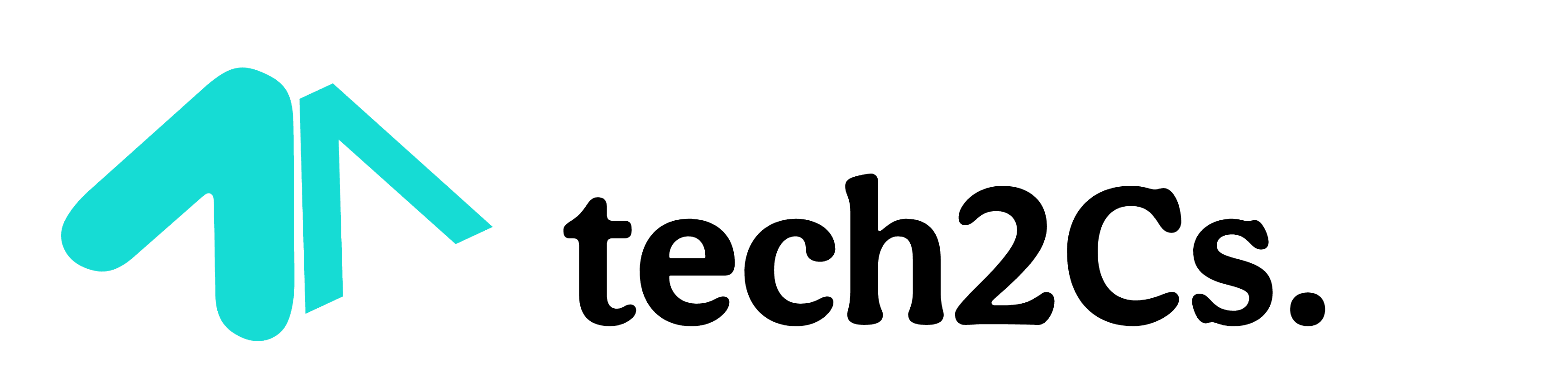Understanding 2025 Python Tuples
Introduction
A tuple is an ordered collection of elements that is immutable, meaning its values cannot be changed once assigned. Tuples are defined using parentheses ) and can store elements of different data types.

They are widely used when working with fixed data sets that should not be modified, such as function return values, multiple assignments, and data organization.
Python Tuple Assignment: A Complete Guide
Introduction
Tuples in Python are an important data structure that allows storing multiple values in a single variable. Unlike lists, tuples are immutable, meaning their values cannot be changed once assigned. Tuple assignment is a powerful feature that lets you assign multiple values to multiple variables in a single line of code, making Python code cleaner and more efficient.
1. What is Tuple Assignment in Python?
Tuple assignment in Python allows assigning multiple values to multiple variables at once using a tuple-like structure.
Example:
# Assigning multiple values using a tuple
x, y, z = (10, 20, 30)
print(x) # Output: 10
print(y) # Output: 20
print(z) # Output: 30
Python automatically unpacks the tuple and assigns values to the respective variables.

2. Tuple Unpacking
Tuple unpacking means extracting values from a tuple and assigning them to variables.
Example:
coordinates = (5, 10)
x, y = coordinates # Unpacking the tuple
print(x) # Output: 5
print(y) # Output: 10
You can also use underscore (_) to ignore values during unpacking.
tuple_data = (1, 2, 3, 4)
a, _, _, d = tuple_data
print(a, d) # Output: 1 43. Swapping Values Using Tuple Assignment
Python allows swapping variables without using a temporary variable, thanks to tuple assignment.
Example:
x, y = 10, 20
x, y = y, x # Swapping values
print(x, y) # Output: 20 104. Assigning Default Values
If you don’t know how many values will be assigned, you can use the * operator.
Example:
a, *b = (1, 2, 3, 4, 5)
print(a) # Output: 1
print(b) # Output: [2, 3, 4, 5] # Remaining values go into a list5. Nested Tuple Assignment
Tuple assignment can be used for nested tuples.
Example:
nested_tuple = ((1, 2), (3, 4))
(a, b), (c, d) = nested_tuple
print(a, b, c, d) # Output: 1 2 3 4
6. Advantages and Disadvantages of Tuple Assignment
Advantages:
- Makes code cleaner and easier to read.
- Avoids the use of temporary variables.
- Improves performance as tuples are faster than lists.
- Helps in swapping values efficiently.
Disadvantages:
- Cannot modify tuple values after assignment (immutability).
- Can be confusing for beginners when using nested unpacking.
- Requires an equal number of variables and values during unpacking.
7. Uses of Tuple Assignment in Python
Common Uses:
- Swapping variables.
- Returning multiple values from functions.
- Iterating through dictionaries easily.
- Assigning multiple values in a single line.
Example of Returning Multiple Values from a Function:
def get_user_info():
return "John", 25, "Developer"
name, age, job = get_user_info()
print(name, age, job) # Output: John 25 Developer
Python Tuples as Return Values: A Comprehensive Guide
Introduction
In Python, functions can return multiple values at once using tuples. A tuple is an ordered, immutable collection of elements enclosed in parentheses ().

Unlike lists, tuples cannot be modified after creation, making them ideal for returning multiple values efficiently. This feature allows for clean and readable code while avoiding the need for complex data structures.
1. Returning Multiple Values Using Tuples
Python functions can return multiple values in a single return statement using tuples. This helps in returning structured data without needing additional data structures like lists or dictionaries.
Example:
# Function returning multiple values using a tuple
def calculate(x, y):
sum_result = x + y
product_result = x * y
return sum_result, product_result # Returning as a tuple
# Receiving tuple values
result = calculate(5, 3)
print(result) # Output: (8, 15)
Here, the function calculate() returns a tuple containing two values: the sum and product of x and y.
2. Unpacking Tuples from Return Values
When a function returns a tuple, the values can be directly unpacked into separate variables for easier access.
Example:
# Unpacking returned tuple
def get_coordinates():
return (10, 20) # Returning a tuple
x, y = get_coordinates() # Unpacking tuple values
print(x) # Output: 10
print(y) # Output: 20
Tuple unpacking simplifies handling multiple return values and improves readability.
3. Using Tuples for Function Returns in Real-World Applications
A. Returning Multiple Statistics from a Function
# Function returning multiple statistics
def get_statistics(numbers):
count = len(numbers)
total = sum(numbers)
average = total / count if count > 0 else 0
return count, total, average
# Using the function
data = [10, 20, 30, 40]
n, s, avg = get_statistics(data)
print(f"Count: {n}, Sum: {s}, Average: {avg}")
B. Returning Status and Message from a Function
# Function returning status and message
def validate_age(age):
if age >= 18:
return True, "Eligible to vote"
else:
return False, "Not eligible to vote"
status, message = validate_age(16)
print(status) # Output: False
print(message) # Output: Not eligible to vote4. Advantages and Disadvantages of Using Tuples as Return Values
Advantages:
- Allows functions to return multiple values cleanly.
- Saves memory since tuples are immutable and require less overhead than lists.
- Improves readability and simplifies unpacking.
- Ensures data integrity since tuples cannot be modified accidentally.
Disadvantages:
- Tuples are immutable, so their contents cannot be changed after assignment.
- If a function returns too many values, it can become difficult to track them.
5. Uses and Benefits of Returning Tuples in Python
Uses:
- Returning multiple statistics from a function.
- Returning multiple outputs from mathematical or logical operations.
- Returning success/failure status along with error messages.
Benefits:
- Reduces the need for additional data structures.
- Keeps function outputs organized and structured.
- Enhances code readability and maintainability.
Python Tuple Comprehension: A Complete Guide
Introduction
Python provides several ways to create and manipulate data structures efficiently. One such method is tuple comprehension, which allows users to create tuples in a compact and readable way.

However, unlike list comprehension, tuple comprehension does not directly exist in Python. Instead, we use generator expressions that behave similarly but return an iterable rather than a fully populated tuple.
What is Tuple Comprehension in Python?
Tuple comprehension is a technique used to create tuples efficiently. However, Python does not provide explicit support for tuple comprehensions like it does for lists. Instead, we use generator expressions, which produce values lazily rather than storing them all at once.
Here’s a basic example:
tuple_comp = tuple(x**2 for x in range(5))
print(tuple_comp) # Output: (0, 1, 4, 9, 16)
Since (x for x in iterable) creates a generator object, we use tuple() to convert it into a tuple.
How Tuple Comprehension Works
Tuple comprehension works similarly to list comprehension, but it does not directly create a tuple. Instead, it creates a generator expression, which generates values one by one as needed, reducing memory usage.
Syntax:
tuple(expression for item in iterable if condition)
This syntax works similarly to list comprehension but produces a generator instead of a list.
Examples of Tuple Comprehension
1. Creating a Tuple with Squared Numbers
tuple_squared = tuple(x**2 for x in range(1, 6))
print(tuple_squared) # Output: (1, 4, 9, 16, 25)
2. Filtering Even Numbers
even_numbers = tuple(x for x in range(10) if x % 2 == 0)
print(even_numbers) # Output: (0, 2, 4, 6, 8)
3. Using Strings in Tuple Comprehension
words = (word.upper() for word in ["apple", "banana", "cherry"])
print(tuple(words)) # Output: ('APPLE', 'BANANA', 'CHERRY')
4. Tuple with Conditional Statements
odd_or_even = tuple("Even" if x % 2 == 0 else "Odd" for x in range(5))
print(odd_or_even) # Output: ('Even', 'Odd', 'Even', 'Odd', 'Even')Advantages of Tuple Comprehension
- Memory Efficient: Since it uses generator expressions, it does not store all values in memory at once.
- Faster Execution: It generates values on demand, making it efficient for large datasets.
- Compact Code: It simplifies tuple creation without using loops.
- Immutability: The resulting tuple remains immutable, ensuring data safety.
Disadvantages of Tuple Comprehension
- Not a Direct Feature: Python does not support tuple comprehension explicitly; we need to use
tuple(generator_expression). - One-Time Use: Generator expressions can only be iterated once.
- Less Flexibility: Unlike lists, tuples do not allow modification after creation.
Uses of Tuple Comprehension
Tuple comprehension is useful in scenarios where you:
- Need a memory-efficient way to process data.
- Want an immutable collection to prevent modifications.
- Are working with functional programming concepts.
- Need a read-only structure for security reasons.
Understanding 2025 Python Tuples – FAQs
1. Can I modify a tuple after creation?
No, tuples are immutable. However, you can create a new tuple by concatenating existing tuples.
2. Why use a tuple instead of a list?
Use a tuple when you need a fixed collection of elements that should not be changed, such as function return values or constants.
3. How do I unpack values from a tuple?
Tuple unpacking allows assigning elements to multiple variables:
a, b, c = (1, 2, 3)
print(a, b, c) # Output: 1 2 3
Tuples are an essential part of Python programming, offering immutability, fast performance, and efficiency in storing structured data. Understanding tuple assignment, using tuples as return values, and tuple comprehension helps in writing better and optimized Python code.